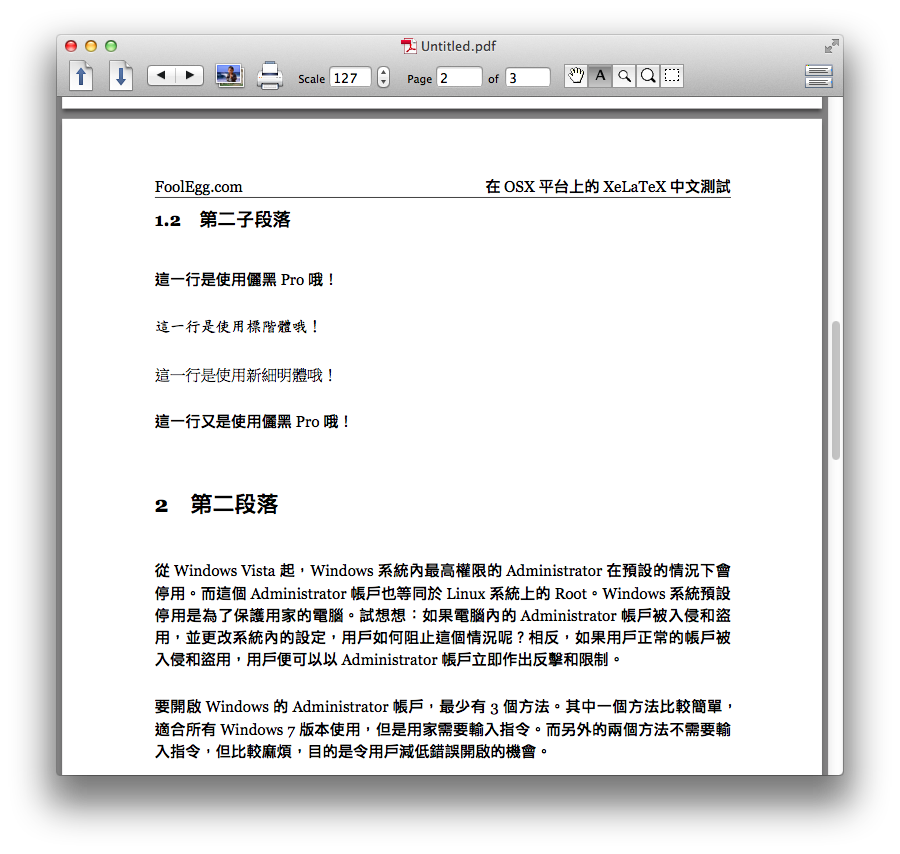本教學示範如何在 macOS 平台上搭建 XeLaTeX 編寫環境。 TeX 是一個非常出色的排版工具,很多科學書本在排版時也使用了 TeX 。 XeTex 是一個使用 Unicode 的 TeX 排版引擎,並且支援 LaTex 和其他的巨集。
安裝 XQuartz
-
如果您使用的是 OSX 10.8 或以上的版本,請瀏覽「XQuartz」的官方網頁,並下載最新的 XQuartz 。如果您使用的是 OSX 10.7 或以下的版本,可以跳過此一章,直接安裝 MacTex 。
-
下載 XQuartz 後,請打開並安裝 XQuartz 。
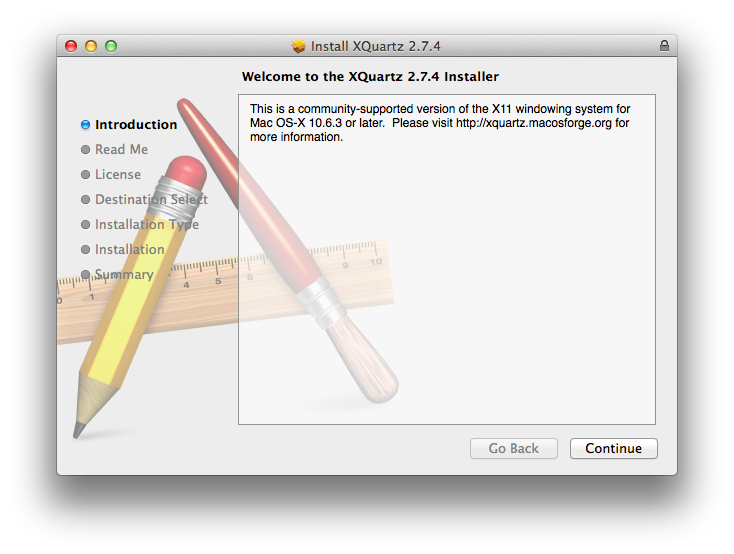
安裝 MacTex
-
請瀏覽「MacTex」的官方網頁,並下載最新的MacTex。
-
點擊「MacTeX.pkg」並開始安裝 MacTex,按下「Continue」繼續。
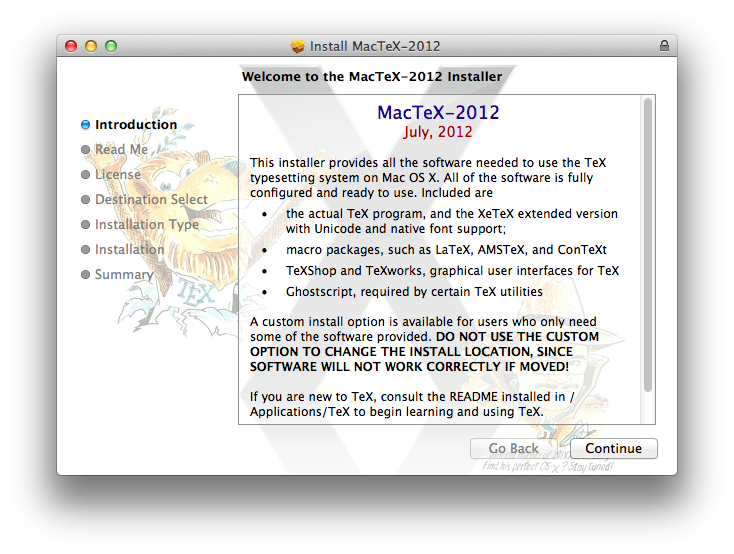
-
閱讀 MacTex 的說明文件,然後按下「Continue」繼續。
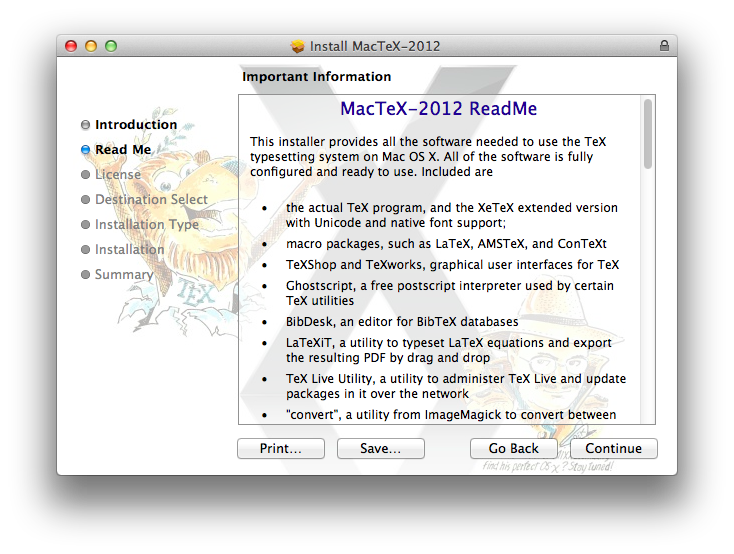
-
閱讀 MacTex 的授權文件,然後按下「Continue」繼續。之後系統會再次查詢是否同意授權文件,按下「Agree」同意。
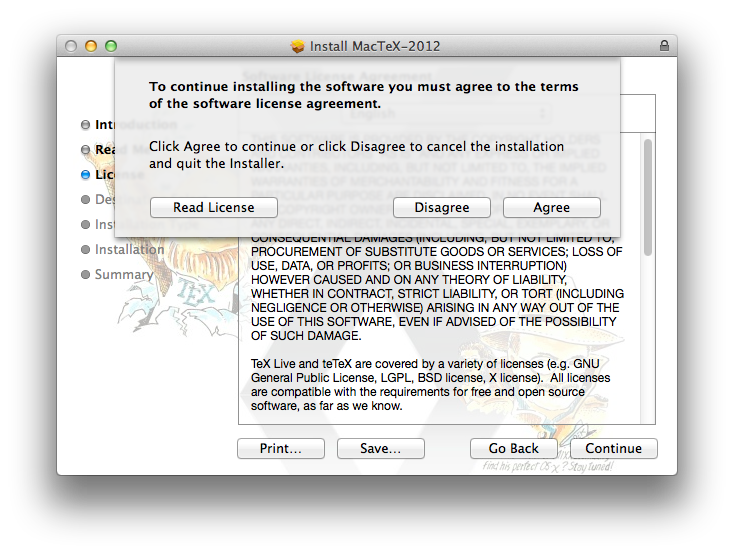
-
查看安裝的內容和占用系統的大小,按下「Customize」可以自訂安裝的元件。之後按「Install」開始安裝。
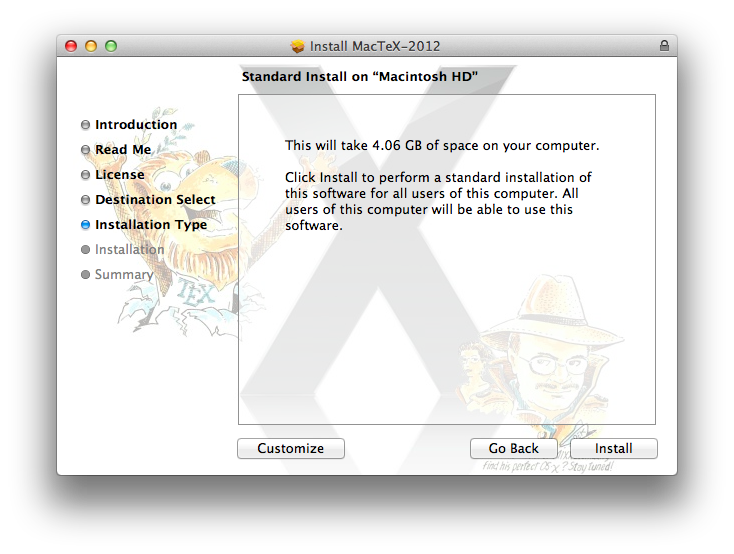
-
系統會要求輸入管理員的密碼,請按輸入密碼,然後按「Install Software」開始安裝軟件。安裝的時候,請耐心等待。
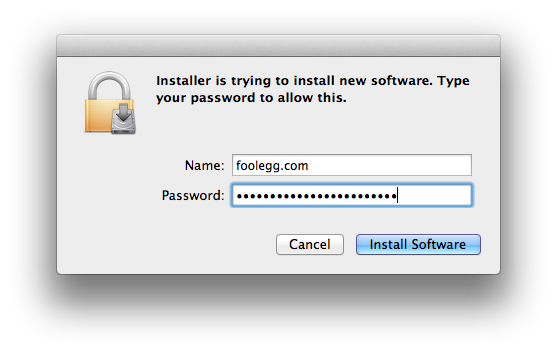
-
等待要至安裝完成。完成後按「Close」關閉安裝程式。
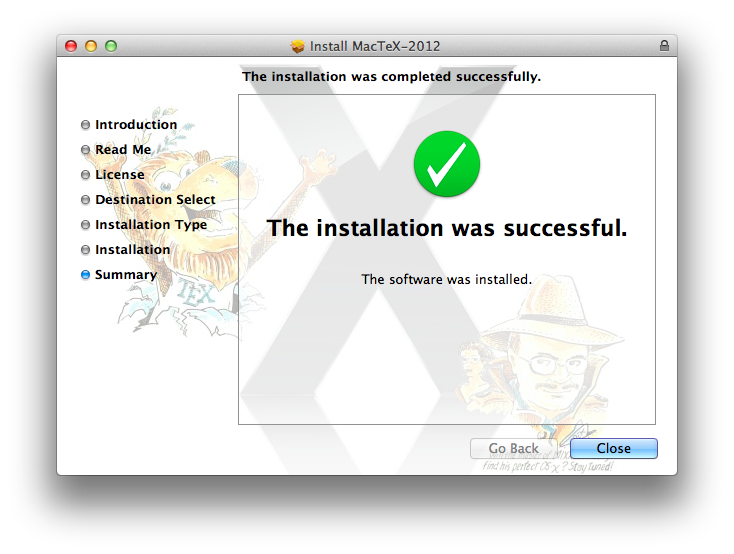
編寫和測試 XeLaTex
-
打開 TexShop ,然後輸入或貼上下面的內容,再儲存文件。大家可能未熟悉 XeLaTex 的指令和用法,筆者在指令旁加入注解方便學習。
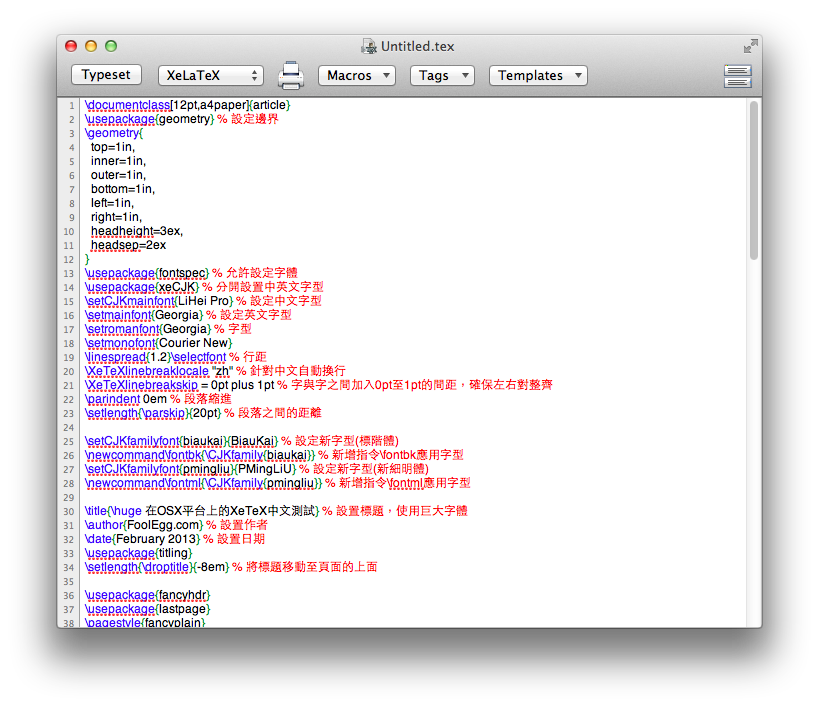
1 2 3 4 5 6 7 8 9 10 11 12 13 14 15 16 17 18 19 20 21 22 23 24 25 26 27 28 29 30 31 32 33 34 35 36 37 38 39 40 41 42 43 44 45 46 47 48 49 50 51 52 53 54 55 56 57 58 59 60 61 62 63 64 65 66 67 68 69 70 71 72 73 74 75 76 77 78 79 80 81 82 83 84 85 86 87 88 89 90 91 92 93 94 95 96%!TEX TS-program = xelatex %!TEX encoding = UTF-8 Unicode \documentclass[12pt,a4paper]{article} \usepackage{geometry} % 設定邊界 \geometry{ top=1in, inner=1in, outer=1in, bottom=1in, headheight=3ex, headsep=2ex } \usepackage{fontspec} % 允許設定字體 \usepackage{xeCJK} % 分開設置中英文字型 \setCJKmainfont{LiHei Pro} % 設定中文字型 \setmainfont{Georgia} % 設定英文字型 \setromanfont{Georgia} % 字型 \setmonofont{Courier New} \linespread{1.2}\selectfont % 行距 \XeTeXlinebreaklocale zh % 針對中文自動換行 \XeTeXlinebreakskip = 0pt plus 1pt % 字與字之間加入0pt至1pt的間距,確保左右對整齊 \parindent 0em % 段落縮進 \setlength{\parskip}{20pt} % 段落之間的距離 \setCJKfamilyfont{biaukai}{BiauKai} % 設定新字型(標階體) \newcommand\fontbk{\CJKfamily{biaukai}} % 新增指令\fontbk應用字型 \setCJKfamilyfont{pmingliu}{PMingLiU} % 設定新字型(新細明體) \newcommand\fontml{\CJKfamily{pmingliu}} % 新增指令\fontml應用字型 \title{\huge 在OSX平台上的XeLaTeX中文測試} % 設置標題,使用巨大字體 \author{FoolEgg.com} % 設置作者 \date{February 2013} % 設置日期 \usepackage{titling} \setlength{\droptitle}{-8em} % 將標題移動至頁面的上面 \usepackage{fancyhdr} \usepackage{lastpage} \pagestyle{fancyplain} \lhead{\fancyplain{}{FoolEgg.com}} % 左頁首 \chead{} % 中頁首 \rhead{\fancyplain{}{在OSX平台上的XeLaTeX中文測試}} % 右頁首 \lfoot{} % 左頁尾 \cfoot{\fancyplain{}{\thepage\ of \pageref{LastPage}}} % 中頁尾 \rfoot{} % 右頁尾 \begin{document} \clearpage \maketitle % 顯示標題 \section{第一段落} \subsection{第一子段落} { \fontsize{14pt}{20pt} % 字型大小14pt,字行間距20pt \selectfont % 生效 OSX中文測試,OSX中文測試,OSX中文測試,OSX中文測試,OSX中文測試,OSX中文測試,OSX中文測試,OSX中文測試,OSX中文測試,OSX中文測試,OSX中文測試,OSX中文測試,OSX中文測試,OSX中文測試,OSX中文測試,OSX中文測試。 Traditional Chinese is the best. Traditional Chinese is the best. Traditional Chinese is the best. Traditional Chinese is the best. Traditional Chinese is the best. } \newpage % 新一頁 \subsection{第二子段落} 這一行是使用儷黑Pro哦! { \fontbk 這一行是使用標階體哦! } { \fontml 這一行是使用新細明體哦! } 這一行又是使用儷黑Pro哦! \section{第二段落} 這個教學示範如何在 Windows 平台上強制 Microsoft Excel 以新視窗開啟檔案。在 Microsoft Excel 打開檔案時,新打開的檔案會佔用了已經打開了的檔案的視窗,十分不方便。而按照下面所有的步驟更改系統登錄後,就能解決單視窗的問題。 本教學示範如何在 OSX 上架設 Nginx/MariaDB/PHP (MNMP - MacOSX + Nginx + MariaDB + PHP) 伺服器。當中,MacOSX是作業系統;Nginx是網頁伺服器;MariaDB是資料庫管理系統;PHP是指令碼語言。 1234567890 The quick brown fox jumps over the lazy dog. The quick brown fox jumps over the lazy dog. The quick brown fox jumps over the lazy dog. The quick brown fox jumps over the lazy dog. The quick brown fox jumps over the lazy dog. The quick brown fox jumps over the lazy dog. The quick brown fox jumps over the lazy dog. The quick brown fox jumps over the lazy dog. The quick brown fox jumps over the lazy dog. The quick brown fox jumps over the lazy dog.The quick brown fox jumps over the lazy dog. The quick brown fox jumps over the lazy dog. The quick brown fox jumps over the lazy dog. The quick brown fox jumps over the lazy dog. The quick brown fox jumps over the lazy dog. The quick brown fox jumps over the lazy dog. The quick brown fox jumps over the lazy dog. The quick brown fox jumps over the lazy dog. The quick brown fox jumps over the lazy dog. The quick brown fox jumps over the lazy dog. The quick brown fox jumps over the lazy dog. The quick brown fox jumps over the lazy dog. The quick brown fox jumps over the lazy dog. The quick brown fox jumps over the lazy dog. The quick brown fox jumps over the lazy dog. The quick brown fox jumps over the lazy dog. The quick brown fox jumps over the lazy dog. The quick brown fox jumps over the lazy dog. The quick brown fox jumps over the lazy dog. The quick brown fox jumps over the lazy dog.The quick brown fox jumps over the lazy dog. The quick brown fox jumps over the lazy dog. The quick brown fox jumps over the lazy dog. The quick brown fox jumps over the lazy dog. The quick brown fox jumps over the lazy dog. The quick brown fox jumps over the lazy dog. The quick brown fox jumps over the lazy dog. The quick brown fox jumps over the lazy dog. The quick brown fox jumps over the lazy dog. The quick brown fox jumps over the lazy dog. The quick brown fox jumps over the lazy dog. The quick brown fox jumps over the lazy dog. The quick brown fox jumps over the lazy dog. The quick brown fox jumps over the lazy dog. The quick brown fox jumps over the lazy dog. The quick brown fox jumps over the lazy dog. The quick brown fox jumps over the lazy dog. The quick brown fox jumps over the lazy dog. The quick brown fox jumps over the lazy dog. The quick brown fox jumps over the lazy dog. \end{document} -
在上方「Typeset」按鈕的右邊設定為「XeLaTex」,之後再按下「Typeset」按鈕。使用 Tex 排版的 pdf 文件就會產生。